Steps to uninstall ‘Keep Me Out’
There are two ways you can uninstall this application
The easiest way to uninstall the app is to Switch off the Device Administrator
Find the switch for device administrator like one encircled in Red in the screenshot below and switch if off and then you can Uninstall the app
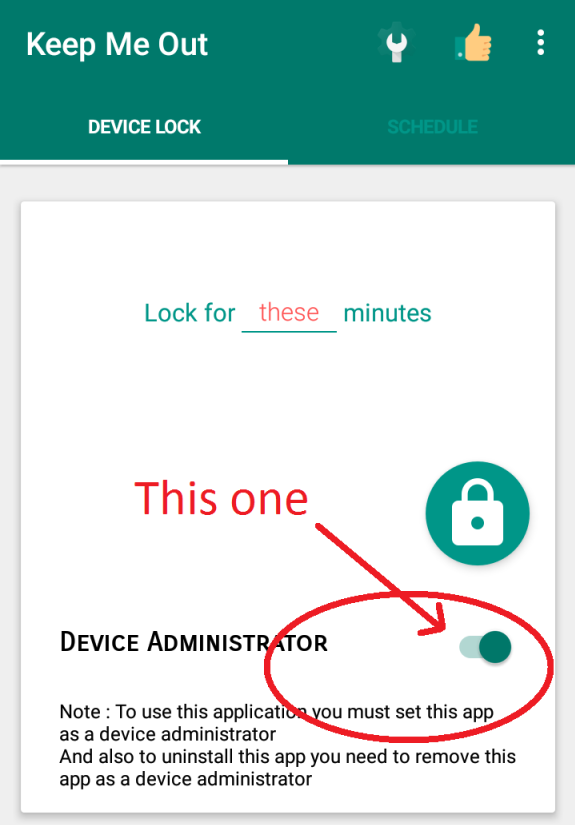
After switching off the switch, you can uninstall the application normally as you would uninstall any app from your device.
If the above way is not working and if the Switch is not accessible there is another way to Remove the Device Administrator settings.
Follow these settings :
- Go to Device Settings.
- Click Security (Under personal set of settings).
- Click Device Administrators (Under Device administration).
- Then remove Device Administration settings from Keep Me Out (uncheck the checkbox).